Gitbook Plugin:UML
Github Source
安裝方式
至 nodejs gitbook 安裝目錄下的 node_modules 目錄
cd /usr/lib/node_modules/gitbook/node_modules npm install gitbook-plugin-plantuml編輯 book.json
"plugins": ["plantuml"]下載 plantuml.jar 至 Gitbook 專案資料夾最上層,並且於 Gitbook 專案內創建 assets/images/uml 資料夾,其檔案結構如下
gitbook |- SUMMARY.md |- README.md |- plantuml.jar |- assets |- images |- uml安裝使用 plantuml.jar 所需的套件 "openjdk-7-jre"、"graphviz"
apt-get install openjdk-7-jre graphviz updatedb修正支援超過兩層目錄
vim /usr/lib/node_modules/gitbook/node_modules/gitbook-plugin-plantuml/index.js # Original if (pathToken.length == 1) { chapterPath = '.' assetPath = './assets/images/uml/' baseName = pathToken[0].split('.')[0] } else { chapterPath = pathToken[0] assetPath = '../assets/images/uml/' + chapterPath + '/' baseName = pathToken[1].split('.')[0] } # edited if (pathToken.length == 1) { chapterPath = '.' assetPath = './assets/images/uml/' baseName = pathToken[0].split('.')[0] } else { chapterPath = pathToken[0] assetPath = '../assets/images/uml/' + chapterPath + '/' baseName = pathToken[pathToken.length-1].split('.')[0] }修改因為 Nginx Proxy 導致的 Link error
vim /usr/lib/node_modules/gitbook/node_modules/gitbook-plugin-ml/index.js # Original var chapterPath var assetPath var baseName var umlPath if (pathToken.length == 1) { chapterPath = '.' assetPath = './assets/images/uml/' baseName = pathToken[0].split('.')[0] } else { chapterPath = pathToken[0] assetPath = '../assets/images/uml/' + chapterPath + '/' baseName = pathToken[pathToken.length-1].split('.')[0] } <略> if (i == 0) { page.content = page.content.replace(line, ''); continue; } if (i < 10) { page.content = page.content.replace(line, ''); continue; } if (i >= 10 && i < 100) { page.content = page.content.replace(line, ''); continue; } if (i >= 100) { page.content = page.content.replace(line, ''); continue; } # edited var chapterPath var assetPath var baseName var umlPath var imgPath if (pathToken.length == 1) { chapterPath = '.' assetPath = './assets/images/uml/' baseName = pathToken[0].split('.')[0] imgPath = '/gitbook/assets/images/uml/' } else { chapterPath = pathToken[0] assetPath = '../assets/images/uml/' + chapterPath + '/' baseName = pathToken[pathToken.length-1].split('.')[0] imgPath = '/gitbook/assets/images/uml/' + chapterPath + '/' } <略> if (i == 0) { page.content = page.content.replace(line, ''); continue; } if (i < 10) { page.content = page.content.replace(line, ''); continue; } if (i >= 10 && i < 100) { page.content = page.content.replace(line, ''); continue; } if (i >= 100) { page.content = page.content.replace(line, ''); continue; }使用方式 (這邊使用'取代`)
'''uml @startuml Class Stage Class Timeout { +constructor:function(cfg) +timeout:function(ctx) +overdue:function(ctx) +stage: Stage } Stage <|-- Timeout @enduml '''
呈現方式
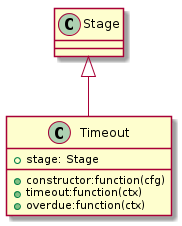
注意事項
'''uml 不能縮排
更新過 uml 原始碼後需要重新啟動 gitbook 已完成重新繪圖動作,有時候需要重新啟動兩次才會出現圖片 (因為此 plugin 是呼叫本機的 plantuml.jar 產生圖片)